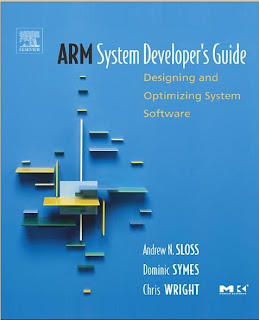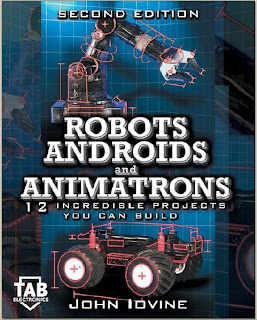Getting back to a project that I started with almost a year ago, a project that was my first attempt with any form of programming outside of Basic in Junior High that is. This is based off something I made using many years ago with a presentation program, I had it simply loop through cards every few seconds with the alphabet, numbers, colors, shapes, different objects and animals.
I decided to use this as my first program idea for Xna, it is something my son now uses and used in the past. And it was neat to see him very early on in his life identify something that he had seen in the game(ok it was a slide), and try to say the word. The first time we took him to the Zoo it was a neat experience for many reasons.
As it stands this game does not yet include animals or other world objects, I cannot draw well enough, and I am still checking on the rights for using clipart.
The neat thing about what the Xna team has done, is that we can now upgrade our games at any time, and when you load your game it will notify you if there is in an update. You no longer have to go and check to see if an Indie game has been updated.
So here are the latest screenshots, I fully expect to put this game out for peer review next week.
I have added the ability to pause on a certain object, if you want to concentrate on a certain letter for instance. You can play without audio by pressing X to select that set of cards, while pressing A will play audio. There is a mini game in the credits, you can move a rocket around the screen with the left thumbstick.
After each screen is done looping it will exit back out to the main menu, currently it takes 3 seconds between cards.
There is also a trial mode, but it limits each screen to the first three objects.